After you have created and verified your account on nowpayments, go to nowpayments dashboard and click on settings -> payments -> api keys and then click on “Add new API key” button as shown in the picture.
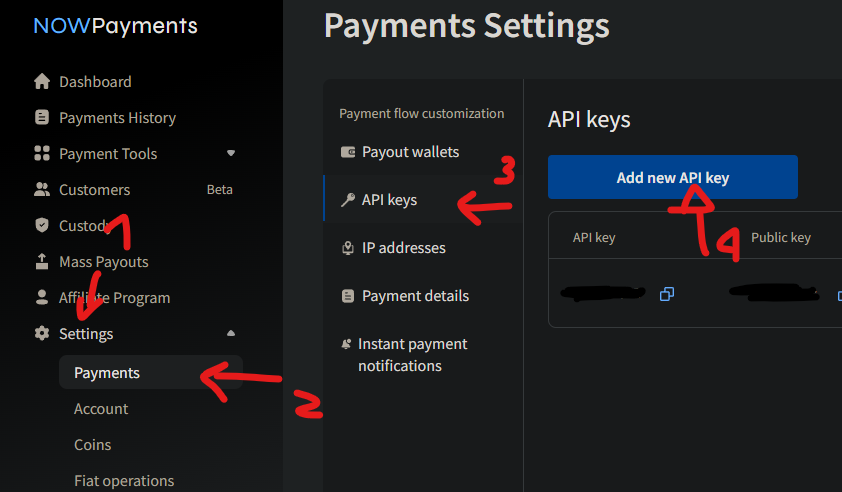
Copy only the API key which is the first one!
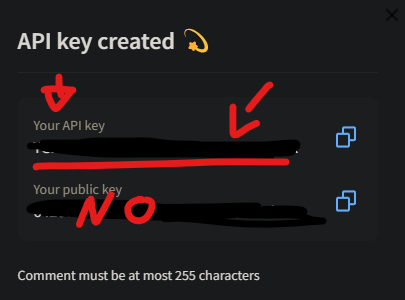
Go to your website admin panel in the payment gateway settings
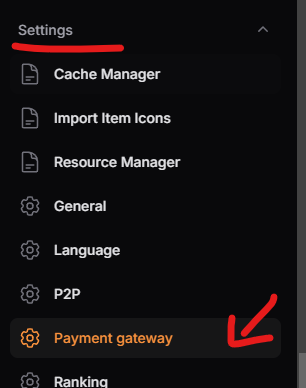
Paste your API key in the correct section and save (save button is at the bottom of the page!).
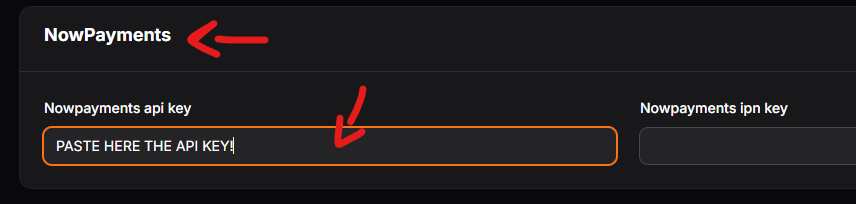
Now go back to nowpayments dashboard and click on “instant payment notifications”.
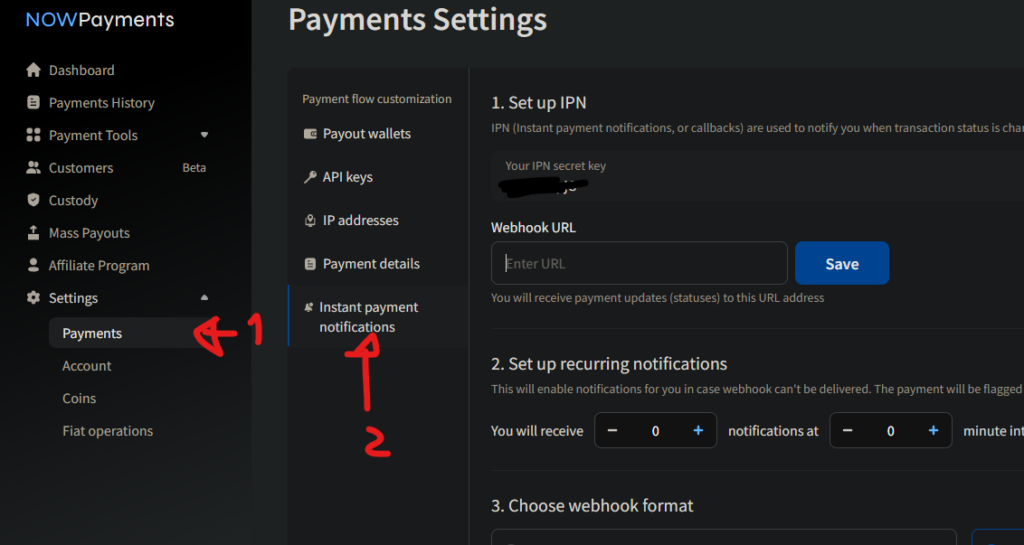
Generate for the first time the IPN secret key or if you have already generated a secret key and you do not remember it, you can click on the regenerate button.
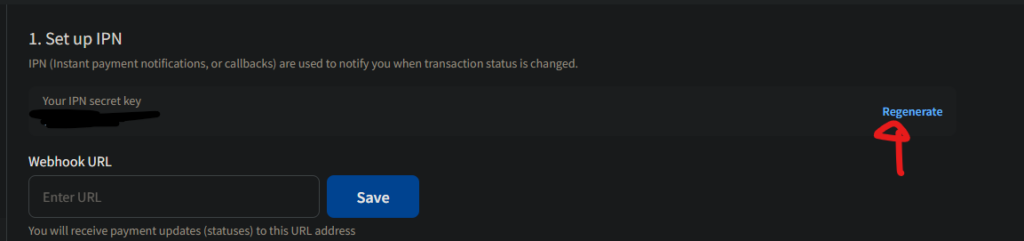
Copy the new generated key in this section of your website dashboard
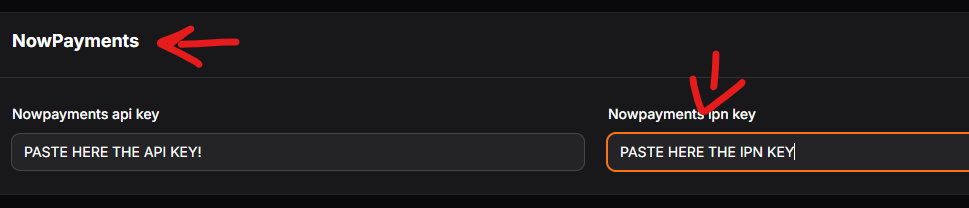
In the webhook URL (1) write the following address
https://yourwebsite.com/payment-postback/nowpayments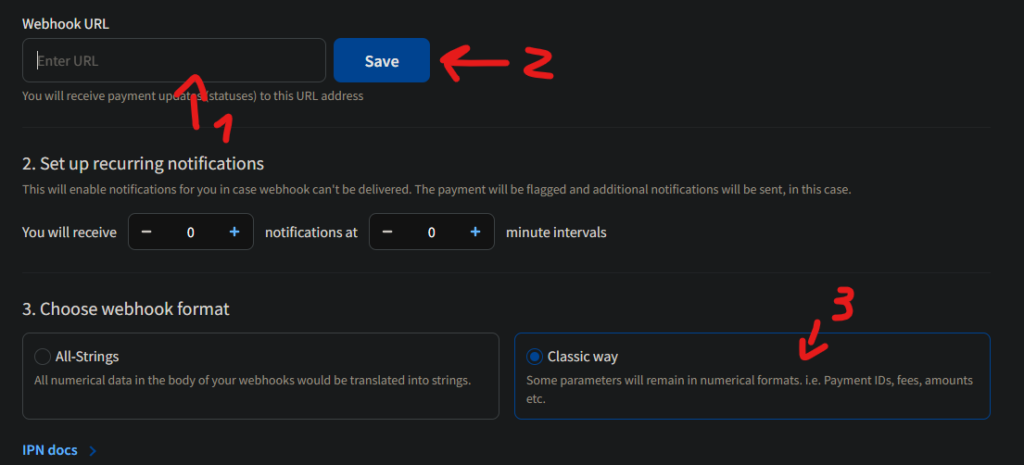
Rembember of course to change yourwebsite.com with your domain name!
Then click on save (2) and make sure that “Classic way” (3) is selected as webhook format.
Now you are ready to go.